Editable Checklists Technologies WA Year 3 -4
This kit of Whole Class & Individual Student checklists & trackers is perfect for Record Keeping, Reporting, Assessing & Planning. Use it to make a holistic professional judgement of a student’s level of achievement against the Australian Curriculum Content Descriptors & Achievement Standard based on the knowledge, understandings & skills that have been demonstrated during the reporting period. Use these Checklists to: (Version 8.4)
- Track students against the Achievement Standard & Content Descriptions
- Implement The Australian Curriculum
- Set Achievement Targets
- Inform Planning
- Identify student needs & develop IEP & GEP case management plans
- Provide details for a comprehensive handover
- Record Anecdotal Observations & Comments
- Allocate Report Grades
- Track Whole Class Achievement
- Track Individual Student Achievement
Watch the PREVIEW to see if this product is right for you…
Editable Achievement Standard & Content Descriptors Checklists & Student Trackers for Digital Technology (Sold Separately or as a Complete Kit) – Suitable For WA Only (Version 8.4)
- Digital Download
- 35 students
- 4 X Secured PDF -* No copy, cut, paste or extracting of the information in this document)
- Editable on Laptops & PC
- Read only on Tablets
- YOU MUST have ADOBE READER DC (FREE) on your computer to Edit, Save & Print – Download here to get it for FREE
What’s included:
The Kit includes Whole Class Checklists & Individual Student Trackers for Year 3 & Year 4 :
- Achievement Standards Checklists – Individual Student & Whole Class Trackers
- Curriculum Content Description Checklists (including AC Numbers)– Individual Student & Whole Class Trackers
This kit contains 6 PDF Files (2 per year level) which are Form Fillable which means you can edit, save & print student information in this document.
PDF 1 – Whole Class Kit – You can Edit:
- Cover Page – Your Name, Date, Class
- Class List – Achievement Standard Checklist & Content Descriptors (AC Number Included) – Type your class list of up to 36 students which will also automatically appear on all the checklists you can also enter the grade
- Grade Allocation – The Achievement Standard has been broken down into separate teachable criteria for you so you can enter a separate grade for each part of the Standard. This will help you see your students performance against the whole Learning Area which will help you allocate a final reporting grade
- Anecdotal Observation – I have included spaces at the end for you to enter comments & observations about each individual student. Use this section to build up a picture of each student for reporting comments, general comments & parent /Teacher interactions
PDF 2 – Individual Student Kit – You can Edit:
- Cover Page – Your Name, Date, Class
- Achievement Standard Annotation- Enter Student Name, Date, Teacher & Grade allocation. You can also include comments & feedback. The text will automatically be resized to fit the space provided
- Achievement Standard Checklist-Enter Student Name, Date, Teacher. The Stage Statement has been broken down into teachable criteria. Click a tick box against the appropriate A-E grade of each of the criteria to identify & allocate a final grade for reporting
- Content Descriptors Checklist-Enter Student Name, Date, Teacher. Click a tick box against the appropriate A-E grade of each of the numbered AC criteria to identify & allocate a final grade for reporting.

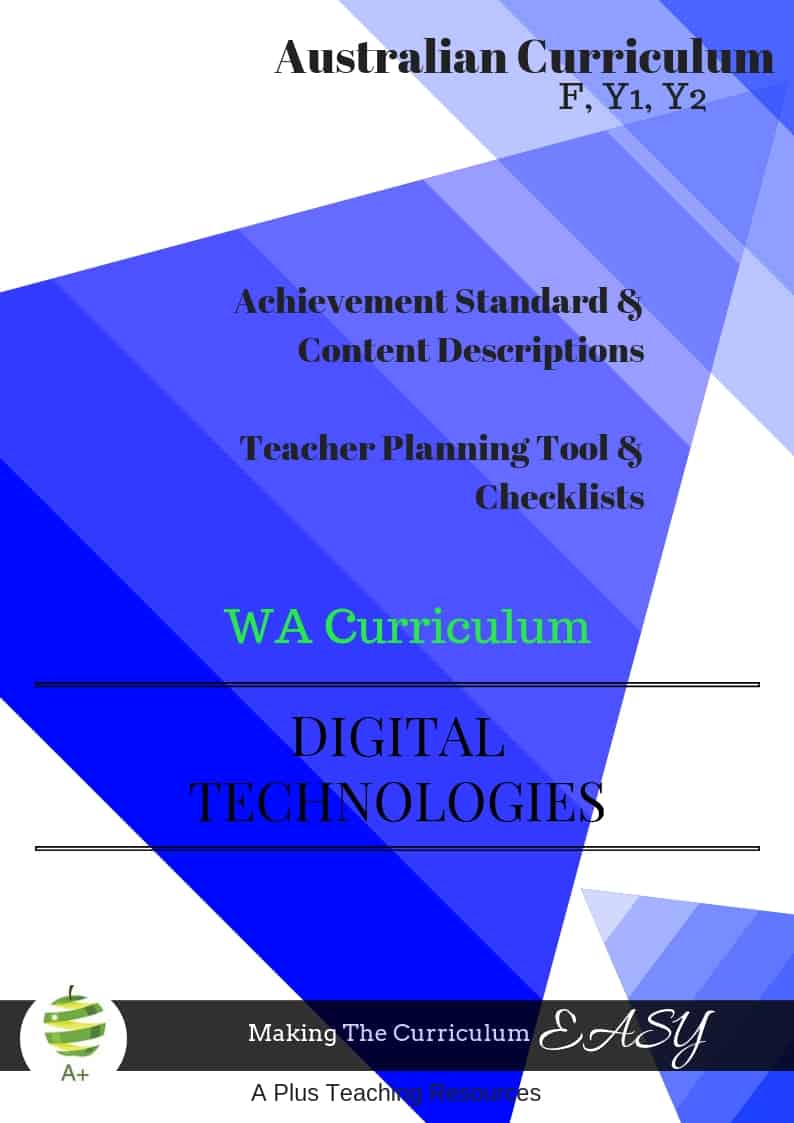







Reviews
There are no reviews yet.